Subscribe to:
Post Comments (Atom)
skip to main |
skip to sidebar




paperback edition of Decoction!

Homebrewer's Guide to Vintage Beer (paperback) Europe
Buy a signed paperback edition of the Homebrewer's Guide to Vintage Beer. For locations inside Europe.

Homebrewer's Guide to Vintage Beer (paperback) USA
Buy a signed paperback edition of the Homebrewer's Guide to Vintage Beer. For the USA, Canada, Australia and other locations outside Europe.

Birthday recipe
Make your birthday special - by brewing a beer originally made on that date.
For a mere 25 euros, I'll create a bespoke recipe for any day of the year you like. As well as the recipe, there's a few hundred words of text describing the beer and its historical context and an image of the original brewing record.
Just click on the button below.
Guilt button - brewed my recipe commercially? pay me 100 euros. It really is the least you can do.
Get in Touch
Pageviews last month
Popular Posts
My Facebook Fan Page

Chip in for a trip to America (euros)
Buy my books!
Search on shut up about Barclay Perkins
Followers of shut up about Barclay Perkins
My Blog List
-
Tennent’s Ale in the Victorian Caribbean. Part III. - The Makings of a Modern Biscuit-With-Pale Ale The biscuit industry became a major part of Britain’s food supply in the 19th century, an evolution from the ...18 hours ago
-
The Delightful Yet Pensively Penultimate Beery News Notes On A Summer’s Thursday For 2025 - It’s been a busy week but not really in the beery sense. Guests and heirs have come and gone – and even bought a $14.99 beer on the way out via an airport ...21 hours ago
-
You Can't Get There From Here - Experiences Was it ever going to end any other way? One of the major bugbears of anyone travelling to a major event is "*Why are they all in London? It...22 hours ago
-
Customers have always been a problem for pubs - Listen to people who run pubs and you’ll inevitably hear them grumbling about the behaviour and preferences of customers. It was no different in 1933. Th...1 day ago
-
Boddies Going Down a Storm - Since my last post on the subject, I have been reading on social media that the new JW Lees version of Boddies is meeting with much approval from the cas...1 day ago
-
Down on the farm - For years, Kinnegar Brewing carried the strapline "Farmhouse beers from Donegal" -- it's gone from their beers but you can still see it on my pint glass. I...1 day ago
-
How San Miguel closed Banks's brewery - *Not all multinational corporations are created equal*. The world's largest brewing corporation, ABInBev, towers above the others, having bought the seco...3 days ago
-
Haggerston Brewery - Haggerston Brewery, London E8 Brewery312 Frederick Terrace E8 4EW (Hackney)haggerstonbrewery.co.ukFirst sold beer: February 2025 Former City worker Denni...1 week ago
-
Can porn be feminist ? - The intersection of pornography and feminism is a battleground full of clashing perspectives, entrenched ideologies, and uncomfortable questions. As adul...1 week ago
-
5, 4, 3, 2, 1 - Like other CAMRA members, I regularly score the cask beer I drink using the National Beer Scoring System (NBSS). This isn’t just for my own convenience: ve...1 week ago
-
Counting bubbles - I recently wrote a story about beer foam for Brewing Industry Guide (“Foam Loves Hops (Except When It Doesn’t”). As happens, I had to leave a few darlings ...1 week ago
-
Barley Wine (3) - In twee eerdere blogs ben ik ingegaan op de vraag wat barley wine is en op de geschiedenis van barley...1 week ago
-
Crown Inn glory - The Crown in Stockport reopened yesterday after a lengthy, and much needed, refurbishment by its new owners, the father and son who also run the Petersga...3 weeks ago
-
Homebrew - Victorian Style - There is something delightfully pompous, perhaps a little insane, about book titles in the Victorian era that always reminds me of the "Connections" TV ser...1 month ago
-
The Session #149: Pub Food (Pub Food!) - Exciting times: I have successfully remembered that #TheSession is happening! We’ve made it to #149: Pub Food (Pub Food!)* David Jesudason is our genial ...1 month ago
-
A Football Tourist’s Guide to Stockport – Part Two - We’ve done all the touristy stuff in Part One, so let’s check out the pubs!...2 months ago
-
Martyn Cornell - 16 June 1952 – 01 June 2025 It is with great sadness I have to announce the sudden passing of my brother Martyn. For those that wish to attend his funera...3 months ago
-
Napoleon Bonaparte’s role in the development of the first German Porter - Part of the price list of the Althaldensleben Gewerbeanstalten, showing the beers available in 1830: English Ale, Porter, Regensburger, Broihan (“fresh ...3 months ago
-
The Session #144: The best beer I can drink at home right now - It feels a bit odd putting words down about beer again. Cider and perry and trees and orchards have taken over my complete attention for the past few yea...6 months ago
-
The demise of Christmas train services since 1948 - This article was originally published in the 27 December 2023 edition of RAIL magazine. In December 1950 children on British Railway’s (BR) long-distance t...8 months ago
-
7 Best Beer Pairings for Buffalo Chicken Dip - Note the ultimate buffalo chicken dip experience with these 7 best beer pairings, from hoppy IPAs to malty amber ales - discover the perfect match.8 months ago
-
ofiltrerat.se löper ut 1 september 2024 - 2024-09-01 kommer mitt abonnemang på domänen ofiltrerat.se att upphöra, och jag kommer inte att förnya det. Bloggens innehåll kommer att leva kvar på...1 year ago
-
First day in Düsseldorf (Dec 13) - The TL;DR version of our day: We walked around Düsseldorf and drank beer. You want more? We convened at Uerige to make sure the beer had not changed overni...2 years ago
-
Trams, bergen, treinen en bier - juni – juli 2022 Voor de volgende reis richting Zwitserland gebruik ik de tweede helft van een 10-dagen-in-2-maanden Interrail. Begin mei had ik al de twee...3 years ago
-
Last night at the JT - *Yesterday evening, I went to the Jerusalem Tavern. It was the pub's last night.* The operators, St Peter's Brewery, haven't renewed their long lease, an...3 years ago
-
On writing, especially beer writing - Just write, gather and then scatter the words, like throwing seeds about on a field during the act of ploughing, a virtuous Piers-like act that is labour...4 years ago
-
Cider with.....Ted and Janet - I don't know how we came to know Ted Jones and his wife Janet. It is almost certain, I think, that the introductions were made by the late Rhys Jones (no...5 years ago
-
A Tale Of Two Weekends - The never ending tour of Manchester continues. With a lot of places either still closed completely or not opening early in the week, it's easier to do a ...5 years ago
-
The Session: Where I'm/It's At. - Well, it has been a while. Since there was a proper Session. Since I wrote a thing on this blog. Glad to be prodded. I think about blogging often, but the...5 years ago
-
Iron Hill Newtown: At Long Last - I live near Newtown, Pennsylvania. I tend to tell people I live in Philly; if they're familiar with it, I say northern suburbs; if they ask where, I usuall...5 years ago
-
Why Are Brewing and Winemaking so Different? - On their surfaces the fermentations of beer and wine seem like they should be similar. A cool, sugary liquid is inoculated with *Saccharomyces cerevisiae* ...5 years ago
-
Hello roaring 20's - I've been having a day of reflection and contemplation in order to evaluate where we are with the business at the close of 2019 and trying to formulate som...5 years ago
-
The News You've All Been Waiting For - When I published the second edition of the Guide, the plan was to wait a year or two and start working on a third edition, or at least an update, but it di...5 years ago
-
Nu over 200 danske bryggerier - Med 206 er der rekordmange bryggerier i nyere tid i Danmark, viser Beerticker analyse for Bryggeriforeningen. Ved årtusindskiftet var der blot 12 bryggerie...6 years ago
-
Letting go - It is often difficult to accept defeat. Indeed, when one has been working on something for a long time it can be almost impossible to actually make that fi...6 years ago
-
A taste of Africa, or a beer to drink down by the elephants - My wife visited Southern Africa earlier this year, including a few days in Mozambique. She as kind enough to bring back a can of beer. It`s called Mac-Maho...7 years ago
-
The Oakwood and Me - “He awakens from this dream unable to remember exactly what it was, or much at all beyond the simple fact that he has dreamed about being a child again. …H...7 years ago
-
Goodbye - I never realised this was still active. However due to the untimely demise of the creator of the site I feel it is inappropriate to to keep it going. The ...7 years ago
-
Save the Greys! - *Save the Greys! Local community bids to purchase famous Brighton music venue* *The following press release is courtesy of Phil Mellows* Pub-goers have l...7 years ago
-
Craft Beer FUBU - or - Why People Get Upset When Breweries Get Sold - I haven't blogged properly in a while (ha! "a while"), largely because I haven't had anything constructive to say. That doesn't stop many bloggers, but I r...8 years ago
-
I just believe in beer - (With apologies to John Lennon) Beer is a concept By which we swallow our pain I’ll say it again Beer is a concept By which we swallow our pain I don’t b...8 years ago
-
Caxton Inn / XX Inn, River Street - Caxton Inn, River Street, Hulme, 1921. (c) Bob Potts [1]. The Caxton Inn was a Carlton Brewery house that stood on the corner of River Street and Welcomb S...8 years ago
-
Sixpoint Pulls Out of ABInBev Associated OctFest, Others See Value - A new beer and music festival, run by an online publication receiving financial support from Anheuser-Busch InBev, is stirring up some controversy among cr...8 years ago
-
Book events this summer - and Stoke Newington LitFest this weekend!! - *I'm doing lots of events this summer - starting closer to home, then going further away. Some of them must be near you, surely...* For the eighth year, ...8 years ago
-
Brooklyn Comes To Dalston - Brooklyn Brewery are on the road again, taking their 'Mash' concept out to nine countries. This week, they've been in London, with events like a DIY dinner...9 years ago
-
Albany Ale: Chico and The Man - Stan is currently working on his forthcoming book *Brewing Local, *and he's been kind enough to inquire about Albany Ale for the project. We've been emaili...9 years ago
-
Czech Christmas Beers in 2015 - What a difference a few years — okay, eight years — makes. When Beer Culture relaunched as a weblog from its original newspaper column back in 2007, almost...9 years ago
-
-
Yes, Anheuser-Busch InBev Hates Your Beer. - Since its emergence on the North American beer scene in the 1980s and, in force, in the 1990s, what is commonly called ‘craft beer’ has cost the big brewer...10 years ago
-
Att hantera negativ kritik - För några månader sedan beställde jag ca 20 öl från nya svenska hantverksbryggerier som jag inte testar förut. Vilken kväll det blev! Jag vaskade mer än pr...10 years ago
-
Pub Interiors - Recently, I had beery evenings over three successive nights that took in three very different kinds of pub, almost a tour of London’s pub history in a way....11 years ago
-
Lager arrives after WW II - Still on the hiatus from blogging (is nearly three years still a hiatus?), there’s some great stuff being blogged about the origins of the lager boom in th...12 years ago
-
-
-
-
-
-
-
google analytics
Blog Archive
-
▼
2018
(428)
-
▼
February
(37)
- Let's Brew Wednesday - 1915 Barclay Perkins Dark L...
- The food value of beer
- Letters
- Hops in WW I
- Licensing Act 1921
- Let's Brew - 1966 Boddington IP
- Me in Sheffield soon
- Beer profits and prices
- Publicans' profits again
- Let's Brew Wednesday - 1971 Boddington IP
- Publicans’ profits
- What's missing
- Brown Ale in the 1950s
- Let's Brew - 1947 Barclay Perkins Victory Stout
- Lager thumb dummy
- Boddington CC 1914 - 1921
- Divided action by Edinburgh retailers
- Let's Brew Wednesday - 1946 Barclay Perkins IPA
- Another reminder
- Brewery profits in WW I
- Closing pubs in Carlisle again
- Boddington IP 1914 - 1921
- Let's Brew - 1921 Adnams XXXX
- The Pembury Tavern in 1897
- The legacy of WW I
- Quick question
- Improved pubs in Carlisle
- We have a winner!
- Let's Brew Wednesday - 1915 Adnams PA
- Commercial
- Hop economics
- When American hops moved west
- Chicha
- Let's Brew - 1943 Shepherd Neame AK
- Hop consumption and beer production in 1882
- A reminder
- Constructive Action in Carlisle
-
▼
February
(37)
Labels
:)
(1)
€100
(1)
100/-
(3)
120/-
(2)
140/-
(1)
160/-
(2)
17th century
(2)
1800-1914
(8)
1823 Beer Act
(1)
1830 Beer Act
(11)
1880-1914
(521)
18th century
(55)
1900
(23)
1900-1910
(424)
1909 Beer Style Guide
(11)
1910 Finance Act
(1)
1914 Barclay Perkins X Ale
(6)
1920
(1)
1920s
(392)
1930
(1)
1930s
(569)
1940
(2)
1940's
(389)
1940s
(300)
1950's
(567)
1959 Beer Style Guide
(1)
1960s
(224)
1970
(1)
1970's
(377)
1980s
(95)
1982 Good Beer Guide
(1)
1990s
(31)
19th
(1)
19th century
(1389)
2000s
(27)
2007
(1)
2008
(1)
2009
(1)
2010s
(4)
21st century
(8)
2KKK
(1)
4D map
(1)
54/-
(1)
60/-
(27)
70/-
(10)
80/-
(21)
90/-
(3)
abuse
(1)
Abzugsbier
(1)
acetic acid
(3)
Ach Vader
(1)
Adambier
(3)
adjuncts
(33)
adnam
(1)
Adnams
(80)
adulteration
(47)
adverts
(18)
Africa
(5)
aftertaste
(1)
ageing
(13)
Ageing April
(1)
Aitchison
(5)
Aitken
(27)
AK
(137)
AK. Andrew
(3)
AKK
(9)
Albany Ale
(9)
alcohol
(1)
Ale
(32)
Alexei
(186)
all alone
(2)
Allied Breweries
(12)
Alloa
(87)
Alloa Ale
(8)
allowance beer
(1)
Allsopp
(111)
Almanach für das deutsche Brauwesen
(1)
Almanach für das deutsche Brauwesen 1957
(2)
Alsace
(1)
Alt
(18)
Alton
(3)
Amber Ale
(7)
amber malt
(21)
American beer
(4)
American Homebrewers Association
(3)
American hops
(26)
American malt
(4)
Amsdell
(2)
Amstel
(25)
Amstelveen
(1)
Amsterdam
(169)
Amsterdam Pub Guide
(12)
Amsterdam pubs
(22)
amsterdam school
(1)
Amsterdamse Kroegen Encyclopedie
(2)
amsterdamse school
(2)
and statistics
(2)
Andechs
(3)
Andrew
(242)
Andrew Lexie
(5)
Andy
(1)
Annafest
(9)
announcement
(1)
Ansells
(5)
answer
(1)
answers
(1)
Anton Dreher
(28)
Antwerp
(3)
architecture
(1)
archives
(20)
Arctic Ale
(11)
Arends Nest
(2)
Argentina
(18)
Argentina maps
(1)
arguing bastard
(1)
Arnhem
(1)
Arrol
(16)
arsenic
(1)
artificial refrigeration
(1)
Asheville
(17)
Asia
(1)
Atlanta
(17)
attemperators
(3)
attenuation
(3)
Audit Ale
(4)
Augustiner
(9)
Austerity
(2)
Australia
(46)
Australian Ale
(4)
Austria
(46)
Austrian beer
(25)
authentic
(1)
average OG
(3)
awards
(3)
Balderton
(9)
Ballantine
(5)
Ballingall
(2)
Bamberg
(18)
Barcaly Perkins
(19)
barclay perkins
(622)
barf
(1)
barley
(29)
Barley Wine
(64)
barleywine
(1)
barmaids
(2)
Barnard's Noted Breweries
(40)
Barnstaple Ale
(1)
barrel
(7)
barrel-aged
(3)
Bass
(204)
Bavaria
(100)
Bavarian Ale
(1)
Bayerische Anstich
(4)
Bayerskt öl
(2)
Bayreuth
(4)
BBPA
(2)
Beamish and Crawford
(4)
Beau's Oktoberfest
(3)
beer and food pairing
(3)
beer cocktails
(7)
beer codes
(8)
beer consumption
(19)
beer duty
(9)
beer festival
(11)
beer gibbon
(2)
beer glasses
(5)
beer gravity
(45)
beer hacks
(2)
beer history
(5)
beer is best
(1)
beer judging
(7)
beer laws
(2)
beer mania
(1)
beer nationalism
(1)
Beer Nut
(2)
beer pubs
(4)
beer recipes
(1158)
beer styles
(34)
beer tax
(50)
beer temple
(1)
beer writing
(7)
BeerAdvocate
(7)
beerhouse
(13)
being a dozy twat
(1)
Belgian beer
(27)
Belgian beer styles
(5)
Belgian hops
(3)
Belgian Quadrupel
(1)
Belgium
(59)
Belhaven
(2)
Benskins
(10)
bere
(1)
Berlin
(82)
Berlin Beer Festival
(26)
Berliner Braunbier
(4)
Berliner Weißbier
(42)
Berliner Weisse
(97)
Best Mild
(6)
BGBW
(5)
BHCP
(3)
bi
(1)
biary
(14)
Bier-Mania
(1)
bière de mars
(1)
Bierkeller
(5)
Bierkoning
(2)
Biermuseum De Boom
(1)
Big Seven
(4)
Big Six
(23)
bigg
(1)
binge drinking
(1)
Birmingham
(22)
birthday recipe
(6)
Bitter
(393)
Bitterbier
(2)
BJCP
(12)
bjcp wankers
(9)
black beer
(5)
Black Country
(3)
black malt
(42)
black strap
(1)
Blair
(1)
blending
(4)
Blind Tiger
(6)
blogging
(11)
blood
(1)
blown malt
(3)
Blue Triangle
(2)
Blumenau
(26)
Bock
(30)
Boddington
(119)
Bodegraven
(6)
Bohemia
(18)
Bohemian Pilsner
(5)
boiling
(32)
bokbier
(39)
Bokbierfestival
(11)
bollocks
(1)
Bolton
(11)
bombs
(1)
bonfire night
(1)
book
(116)
book review
(1)
book series
(3)
bookcase
(8)
books
(95)
boozy doctors
(1)
Borefts Bierfestival
(2)
Boston
(21)
bottled beer
(155)
bottling
(59)
bourbon
(3)
Bran Ale
(1)
Braunbier
(10)
Brausteuergebiet
(9)
Brauwelt
(2)
Brazil
(98)
breakfast
(6)
Breihan
(4)
brettanomyces
(17)
Brew
(1)
breweries
(85)
Brewers Association
(5)
Brewers' Alamanack
(1)
Brewers' Almanack
(6)
Brewers' Association
(2)
Brewers' Guardian
(2)
Brewers' Journal
(3)
Brewers' Society
(1)
brewery histories
(1)
Brewery Manual 1971
(1)
brewery maunual
(1)
brewing equipment
(4)
brewing logs
(32)
Brewing Project
(1)
brewing sugar
(52)
Brewing Trade Review
(7)
brewpubs
(4)
Briish Guild of Beer Writers
(1)
Britain
(1)
British beer
(44)
British Beer and Pub Association
(1)
British Guild of Beer Writers
(2)
British lager
(122)
Britsh beer
(5)
Brooklyn
(2)
Brooklyn brewery
(1)
Brown Ale
(126)
Brown Beer
(5)
brown malt
(54)
Brown Stout
(29)
Broyhan
(24)
Brussels
(11)
Bruxellensis
(3)
bubbles
(1)
Budweiser
(5)
Buenos Aires
(9)
bulk barrel
(1)
Burton
(218)
Burton Ale
(186)
burton unions
(12)
Butcher's Tears
(10)
Butt Beer
(1)
Buttenheim
(6)
bygg
(1)
c
(1)
C Ale
(12)
C hops
(1)
Cafe Belgique
(1)
Cairnes
(40)
Cairo
(6)
Calder
(19)
California
(17)
California Steam Beer
(1)
Californian malt
(3)
Camden Brewery
(8)
Campbell Hope and King
(1)
CAMRA
(27)
Can we go home now?
(1)
Canada
(52)
candied malt
(1)
cane sugar
(2)
Cannon Brewery
(9)
cans
(2)
caramel
(9)
carbonated ale
(16)
Carlisle State Management Scheme
(7)
Carlsberg
(59)
Carnegie Porter
(6)
cartel
(1)
cask-conditioned beer
(46)
casks
(35)
Castle Brewery
(2)
CBK
(12)
cellarmanship
(18)
Chadwick
(3)
chairman Mao
(1)
chalk
(1)
Charles Booth
(2)
Charles Dickens
(1)
Charles Graham
(1)
Charlie Papazian
(5)
Charrington
(48)
chavs
(1)
cheating brewers
(1)
cheese
(3)
chemicals
(1)
Chevallier
(2)
chica
(1)
Chicago
(38)
child cruelty
(2)
Chile
(39)
Chimay
(4)
chocolate malt
(1)
christmas
(26)
christmas pudding
(1)
Churchill
(1)
cider
(8)
City of London Brewery
(7)
cleaning
(1)
cleansing
(13)
closing times
(2)
clubs
(12)
clues
(1)
CO2
(10)
coal
(1)
coffee Stout
(1)
coke
(2)
Cologne
(12)
Colombia
(6)
colour
(10)
colour scheme
(1)
Combe
(10)
combined grist brewing
(1)
comments
(1)
Community Beer Archive
(1)
competition
(43)
consolidation
(2)
contest
(5)
contract brewing
(1)
convertible
(1)
cooking
(1)
cooking with Ron
(1)
coolers
(9)
cooling
(7)
Cooper
(4)
Cooper's
(2)
Copenhagen
(22)
copper
(3)
Cork
(1)
Cornbrook Brewery
(1)
cottage brewing
(1)
counterfeit
(2)
Courage
(127)
crap jokes
(1)
creative writing classes
(1)
creepy cunt
(2)
cricket
(4)
Crimea
(4)
crisps
(1)
Cromwell Brewery
(5)
crown cork
(7)
crystal malt
(14)
custom colour scheme
(1)
Czech beer
(21)
Czech lager
(29)
Czech Republic
(13)
Czechoslovakia
(19)
D
(1)
dad
(1)
dalai lama
(1)
dance music
(5)
dangly bits
(1)
Danish brewing
(6)
Dantzic black beer
(5)
Dantzick black beer
(2)
Dantzig Black Beer
(3)
Danziger Jopenbier
(3)
Danziger Joppenbier
(5)
Danzigger Joppenbier
(3)
dark lager
(28)
Dark Mild
(81)
Davenports
(3)
David Booth
(7)
DDR
(100)
DDR labels
(35)
de Balie
(1)
De Molen
(16)
De Prael
(3)
Decoction
(9)
decoction mashing
(34)
Deli Brouwerij
(3)
Den Haag
(1)
Denmark
(50)
Der Molen
(1)
desperate (ly late) Olympic cash-in attempt
(1)
Deuchar
(2)
Deventer
(3)
dextrin
(1)
dextrin-maltose
(1)
dextrine
(2)
diaphragm
(1)
Die Herstellung Obergähriger Bier
(1)
Dinner Ale
(15)
DIPA
(1)
Disher
(1)
Döbler
(1)
Doctor Johnson
(1)
dogging
(1)
Dolores
(186)
domestic brewing
(7)
Donald Duck
(1)
Doppelbier
(2)
Doppelbock
(6)
Doppelbock Czechoclovakia
(1)
DORA
(3)
Dorchester Ale
(2)
Dornbusch
(10)
Dortmund
(5)
Dortmunder
(16)
Double
(1)
Double Brown
(9)
Double Diamond
(4)
Dr. Johnson
(1)
drawback
(3)
dreams. Guinness
(4)
Drinkalongathon
(107)
Drogheda Ale
(1)
dropping fermentation
(12)
dry hopping
(14)
Drybrough
(43)
Dublin
(23)
Duddingston
(18)
duivel
(1)
dull
(1)
Dundee
(2)
Dunkles
(40)
Düsseldorf
(11)
dust
(1)
Dutch beer
(65)
Duvel
(1)
Earl
(19)
East Anglia
(2)
East End
(1)
East India Company
(3)
EBCU
(2)
Ebermannstadt
(5)
Eddie Taylor
(1)
Edinburgh
(300)
Edinburgh Ale
(36)
Edinburgh United Breweries
(9)
Egypt
(9)
Einfachbier
(8)
Eisenacher Brauerei
(6)
Eldridge Pope
(62)
Elementary Chinese
(1)
elevenmonthiversary
(1)
Elgood
(10)
ELP
(1)
Encyclopaedia Britannica
(2)
end question
(1)
England
(12)
England vs Scotland
(39)
Entire
(3)
Erntebier
(2)
Essen
(1)
Essen Kerstbierfestival
(5)
Essex Ale
(1)
Essing
(1)
ethics
(1)
EU
(2)
Europe
(2)
European Beer Festival
(2)
exams
(1)
Excise
(8)
excise duty
(7)
exciting beer
(1)
exorcism
(1)
Export
(54)
exports
(62)
extinct beer styles
(3)
extremism
(1)
facebook
(1)
faggot
(2)
Falkirk
(10)
Family Ale
(14)
Fanconia
(1)
fantasy beer history
(7)
Farnham
(3)
faro
(9)
fascists
(1)
febo
(1)
fermentation
(36)
fermenters
(4)
FES
(2)
Fidelio
(2)
filleting
(1)
fillings
(1)
filtration
(5)
finings
(9)
firkin
(2)
flaked barley
(7)
Florianopolis
(9)
Florida
(4)
Flowers
(13)
Folkestone
(13)
food
(11)
Food Control Manual
(5)
Food Controller
(7)
football
(7)
Forbes Mackenzie Act
(1)
Forchheim
(13)
foreigners
(1)
Formby
(14)
four
(5)
four ale
(3)
Fowler
(4)
France
(27)
Franconia
(85)
Franconia-Bohemia tour
(18)
Franconia-Oberpfaltz trip
(18)
Fränkische Schweiz
(12)
Franziskaner
(1)
Fredrick Accum
(2)
free mash tun act
(11)
free publicity
(1)
freebies
(1)
Fremlin
(1)
friends
(2)
Fuggles
(8)
Fuller's
(42)
Fullers
(183)
Fullers Porter
(3)
Garton
(1)
GBBF
(7)
GBG Belgium
(1)
geeks
(2)
George Orwell
(2)
George Younger
(27)
Germ
(1)
German Ale
(17)
German beer
(190)
German beer styles
(147)
German month
(9)
German Porter
(11)
German top-fermenting beer
(88)
Germany
(348)
Gerste
(3)
Gerstenbier
(3)
geuze
(3)
Geyer
(1)
gin
(1)
gin palace
(3)
Giraffe-Bier
(1)
Glasgow
(26)
glucose
(6)
Goethean
(3)
Gold Label
(21)
Golden Ale
(5)
Golden Pride
(1)
Goldings
(11)
Good Beer Guide
(6)
Goodwin
(2)
Goose Island
(11)
Gordon Ramsey
(1)
Gose
(12)
Goslar
(2)
gothic typefaces
(3)
government ale
(32)
Gra
(1)
Grand Rapids
(4)
grapefruit
(1)
Grätzer
(25)
gravity dispense
(1)
Gravity Project
(16)
Great War
(1)
Greece
(1)
Greene King
(9)
grey.
(1)
Griffin Brewery
(3)
grist
(7)
grits
(1)
Grodziskie
(19)
Grolsch
(4)
Groningen
(2)
Groves and Whitnall
(7)
gruit
(1)
Guinea Ales
(1)
Guinness
(171)
Guinness Special Export
(8)
Gulpener
(1)
gypsum
(2)
Hacker-Pschorr
(1)
Hallertau
(3)
Hammonds
(23)
Hancock
(18)
handpump
(5)
Hanoi
(5)
Harp
(7)
Harry
(1)
Harvest Beer
(1)
Harvey's
(18)
Hašek
(1)
Hasselt
(4)
hate
(1)
heather beer
(1)
Heavy
(7)
Hebendanz
(2)
Heineken
(124)
Helles
(20)
Heneken
(1)
Henry
(9)
Heppenstall
(3)
Hertog Jan
(1)
Het Ij
(8)
high-dried malt
(6)
Historic Lager Festival
(2)
history
(2)
Hoare
(18)
Hodgson
(8)
Hoegaarden
(1)
Hofbräuhaus
(4)
Hofmann
(2)
hogshead
(4)
Holes
(27)
holiday
(7)
Holland
(246)
hollyoaks
(1)
Home-Brewed
(9)
homebrew twats
(9)
homebrewing
(20)
hoofddorpplein
(1)
hop additions
(15)
hop pocket
(1)
hop substitutes
(2)
hopbier
(2)
hopping rates
(33)
hops
(176)
Hougaerde
(1)
how would you get home
(1)
Huguenot
(1)
hull
(1)
human
(1)
Hungary
(1)
hydrometer
(3)
hygiene
(1)
IBSt
(6)
ICE
(2)
ideas
(1)
impatient bastard
(1)
Imperial
(5)
imperial malt
(1)
Imperial Mild
(4)
Imperial Stout
(45)
Imperial War Museum
(1)
imports
(13)
impulse schnapps
(7)
InBev
(1)
incoherent pisshead
(1)
Ind Coope
(25)
India
(50)
India Pale Ale
(232)
India Porter
(17)
infusion mashing
(6)
ingredients
(2)
innovation
(6)
inspiration
(1)
Intermediate Ale
(1)
internet date
(1)
invert sugar
(24)
IPA
(324)
Ireland
(149)
Irish Ale
(2)
Irish beer
(8)
Irish Porter
(25)
Irish Stout
(40)
is
(1)
isinglass
(3)
Isle of Man
(1)
Italy
(1)
ITMA
(1)
Jamaica
(1)
James Bond
(1)
japan
(25)
Jeff
(2)
Jena
(1)
jenever
(15)
John Clarke
(1)
John Smith
(6)
John White
(1)
Johnny Ash
(1)
Jopen
(4)
Jopen Bier
(2)
Journal of the Institute of Brewing
(7)
journalism
(1)
Julie Andrews
(1)
just back from the pub
(1)
K
(2)
K Ales
(26)
Karamelbier
(2)
Keeping Ale
(1)
Keeping Porter
(7)
keg
(18)
keg bitter
(23)
Keg Mild
(2)
keggy
(2)
Kellerbier
(2)
Kent
(17)
Kent hops
(16)
Kentucky Common
(1)
Keut
(4)
keute
(4)
Kidd
(14)
kids
(23)
kids in pubs
(2)
Kilderkin
(4)
Kindle
(3)
King
(2)
Kinky Friedman
(1)
Kirkstall
(9)
kitchen
(2)
KK
(103)
KKK
(60)
KKKK
(38)
Kneitinger
(1)
Knitting
(1)
Kölsch
(24)
Kommunbrauer
(1)
Koninginnendag
(2)
korenwijn
(1)
Köstritzer
(1)
Köstritzer Porter
(1)
Kotbusser
(1)
koyte
(6)
Kraftbier
(2)
kräusening
(2)
Kristen
(13)
Kulmbach
(6)
Kulmbacher
(13)
Kyoto
(3)
l
(1)
labels
(4)
lactic acid
(3)
lactobacillus
(3)
lactose
(4)
lager
(416)
lager malt
(4)
Lager Mild
(4)
Lagerbier
(35)
lagering
(13)
lambic
(16)
lautering
(2)
lazy
(1)
Leeds
(82)
Lees
(36)
Leeuwaarden
(2)
leiden
(1)
Leipzig
(5)
Leith
(1)
lemmy
(1)
lent
(1)
Let's Brew
(1169)
Leuven
(1)
Levesque
(1)
Lew Bryson
(2)
Lexie
(54)
licensing laws
(32)
Lichtenhainer
(15)
Light
(1)
Light Ale
(43)
Light Bitter
(67)
Light Mild
(13)
Lion Brewery
(4)
liquor treatment
(1)
liquorice
(3)
list
(3)
lists
(5)
Liverpool
(5)
LK
(1)
Lloyd George
(4)
local veto
(2)
Loftus
(4)
log lessons
(1)
logical explanation
(1)
Lommi's
(1)
London
(1162)
London Ale
(158)
London Metropolitan Archive
(142)
London Porter
(246)
London Pride
(10)
london pubs
(27)
London Stout
(280)
lounge bar
(3)
Louvain
(1)
love
(1)
lovibond
(1)
Lovibond brewery
(9)
Löwenbräu
(9)
Lucas
(7)
Luncheon Ale
(2)
Lyon Brown Beer
(1)
MA malt
(2)
Mablethorpe
(6)
Macbeth
(36)
Mackeson
(36)
Maclay
(35)
made up beer styles
(3)
Madison
(3)
Magdeburg
(2)
Magees
(1)
maize
(26)
Major London breweries
(30)
Majority Ale
(2)
malt
(108)
malt extract
(3)
malt tax
(13)
malt.
(13)
malting
(23)
Malzbier
(10)
Malzwein
(1)
Manchester
(141)
manhattan
(2)
Mann
(17)
map
(1)
Marcel Proust
(1)
March Beer
(2)
March Mild Month
(18)
Maredsous
(1)
marlon
(1)
Marston
(5)
Martyn Cornell
(3)
Märzen
(20)
Märzen-Weisse
(1)
mash filter
(1)
mash tun
(7)
mashing
(47)
mashing machine
(6)
Mass
(1)
Matt
(14)
Max Henius
(1)
McEwan
(19)
McLennan and Urquhart
(4)
McNellan and Urquhart
(1)
me
(1)
me me me
(1)
Medway Brewery
(5)
Mega Book Series
(81)
mega gravity table
(4)
Meibokfestival
(1)
Meiklejohn
(1)
memories
(18)
Menno
(4)
Meux
(20)
Mew Langton
(8)
Mexico
(3)
Michael Jackson
(2)
Micheal Jackson
(1)
Michigan
(7)
Middelburg
(1)
middle ages
(2)
Mike
(32)
Mikey
(38)
Mild
(716)
Mild Ale
(693)
mild ale malt
(2)
Mild month
(21)
Mild Stout
(3)
Milk Stout
(43)
Mini Book Series
(147)
Mitchell and Butler
(12)
monarchie und alltag. Fehlfarben
(1)
money
(3)
Monroe
(2)
Montevideo
(7)
Moravia
(1)
Muenchner
(5)
mum
(18)
Mumm
(7)
Mumme
(11)
Münchener
(18)
Münchner
(7)
Munich
(59)
Münster
(3)
Murphy
(6)
music
(8)
my beers
(16)
my books
(518)
my books.
(5)
my brother
(11)
my merchandise
(6)
my name
(1)
my shed
(2)
mystic Ron
(1)
myths
(3)
naturally-conditioned beer
(3)
Nazi Zumbies
(3)
nazis
(5)
Neder
(2)
NEIPA
(1)
Neuschwannstein
(2)
New Glarus
(3)
New Jersey
(7)
New York
(42)
New Zezland
(2)
Newark
(88)
Newcastle
(9)
newspaper articles
(2)
No. 1 Barley Wine
(7)
Noakes
(5)
non-alcoholic beer
(1)
non-deposit beer
(2)
nonsensical
(1)
Norfolk
(1)
North Carolina
(3)
North Korea
(1)
Norway
(4)
nostalgia
(1)
notes
(1)
nottingham
(7)
NS
(1)
numbers
(16)
Nuremberg
(5)
Nut Brown Ale
(8)
nyan cat
(1)
oak
(7)
Oat Ale
(2)
Oatmeal Stout
(24)
oats
(28)
Obadiah Poundage
(2)
OBE
(2)
Oberammergau
(1)
obergährung
(1)
Oberpfalz
(6)
October Beer
(8)
Oedipus
(1)
Oekonomische Encyklopädie
(1)
off licences
(8)
Ohio
(4)
Oktoberfest
(12)
Old Ale
(72)
Old Burton
(3)
on licences
(3)
one nil to dad
(1)
one of those things
(1)
oops
(1)
opening times
(9)
oranges
(1)
Oranjeboom
(11)
Osnabrück
(1)
Ossitüte
(1)
Oud Bruin
(6)
output
(6)
over-analysis
(1)
Oxford Companion to Beer
(5)
Oz Clarke
(3)
PA
(18)
Päffgen
(1)
pale ale
(643)
pale ale malt
(5)
Pale India Beer
(1)
pale malt
(27)
Pale Stout
(2)
Palestine
(1)
panic
(1)
Papazian Cup
(12)
Paradiso
(1)
parenting
(1)
Paris
(5)
park street
(1)
Parliament
(1)
parti-gyling
(17)
partty-gyle
(2)
party-gyling
(6)
Pasteur
(2)
pasteurisation
(8)
pathetic
(1)
Pattison
(16)
Paulaner
(6)
pea beer
(1)
peace
(9)
peat
(4)
Peeterman
(1)
Perry
(9)
Pete Brown
(1)
Peter Paul and Mary
(1)
Peterman
(1)
pewter
(3)
Pfaffen
(1)
Philadelphia
(8)
Phipps
(2)
Picts
(1)
pies
(2)
Pieterman
(2)
Pils
(85)
Pilsen
(13)
Pilsener
(53)
Pilsner
(10)
Pilsnerdricka
(1)
PINT
(2)
pints
(5)
pipes
(2)
pisco
(1)
piss
(2)
pisshead
(3)
pitching casks
(12)
pitching temperature
(4)
Plato
(1)
ploughman's lunch
(1)
podcast
(1)
Podge
(1)
Poland
(6)
polar bears
(1)
police
(3)
policeman
(1)
poll
(5)
pommegranate
(1)
pontos
(2)
poptart
(1)
Porter
(460)
porter malt
(1)
Pottenstein
(3)
Prague
(13)
Preston
(1)
Prestonpans
(3)
Pretty Things
(23)
Pretzfeld
(1)
price lists
(10)
price of a pint
(34)
primings
(21)
Princessen Bier
(1)
Prinzessinbier
(1)
Pripps
(2)
private brewing
(2)
Private Eye
(5)
profiteering
(4)
Prohibition
(3)
Protz Shield
(14)
Providence
(4)
Prussia
(1)
Pschorr
(1)
pub
(15)
pub closure sweepstake
(1)
pub closures
(4)
pub crawl
(1)
pub of the day
(1)
public bar
(12)
publicans
(4)
pubs
(191)
Punch
(2)
punctuation
(1)
punk
(2)
punks
(1)
pure beer
(4)
quassia bark
(1)
Quentin Tarrantino
(1)
question
(1)
questions
(1)
quiz
(2)
racking
(8)
Radio 4
(1)
rainbow
(1)
Ramones
(2)
random book series
(2)
random brewer
(1)
RateBeer
(3)
Rauchbier
(3)
raw grain
(4)
real ale
(1)
real-time tasting
(1)
reci
(1)
recipe
(42)
Red Barrel
(7)
Red Triangle
(4)
refrigerator
(6)
Regensburg
(4)
Reid
(34)
Reinheitsgebot
(12)
Reinhesitsgebot
(1)
Reissbier
(2)
repetitive
(1)
retirement
(1)
reviews
(1)
revolver
(1)
rice
(22)
Richardson
(1)
ringtone
(1)
Rio de Janeiro
(17)
RNS
(1)
roast
(2)
roast barley
(5)
robbery
(1)
Robert Deuchar
(1)
Robert Younger
(7)
Rose
(10)
Rotterdam
(36)
rubber
(1)
Rudolf Dickscheit
(1)
rum
(3)
running beer
(2)
Russells Gravesend Brewery
(4)
Russia
(8)
Russian Stout
(43)
rye
(3)
SA malt
(3)
Saaz hops
(5)
Saccharomyces pastorianus
(1)
Sachsen
(3)
Sachsen-Anhalt
(1)
sad old obsessive
(1)
Saison
(1)
saloon bar
(4)
salt
(3)
Salt and Co.
(4)
salvator
(13)
Salzburg
(4)
Samuel E. Bring
(1)
San Diego
(19)
San Francisco
(12)
sandoz
(1)
Santiago
(19)
Sao Paolo
(7)
Satz
(3)
sausage
(5)
SBS
(1)
schankbier
(13)
Schneider
(3)
Schönfeld
(11)
Schule der Bierbrauerei
(1)
schultheiss
(3)
Schwarzbier
(4)
Science Museum
(1)
Scotch Ale
(144)
Scotland
(710)
Scottish Ale
(84)
Scottish and Newcastle
(16)
Scottish beer
(122)
Scottish Breing Archive
(5)
Scottish brewing
(5)
Scottish Brewing Archive
(19)
Seattle
(18)
secondary fermentation
(1)
secrets
(2)
Sedlmayer
(2)
Seoul
(7)
session beer
(4)
Session IPA
(2)
settling square
(3)
Seventy Rolling Years
(4)
Sheffield
(24)
Shepherd Neame
(60)
Shilling Ales
(35)
short measures
(1)
Shut Up
(1)
sick
(1)
Simonds
(14)
Singapore
(5)
size
(1)
Skansen
(1)
skimming
(3)
Skol
(2)
Small Beer
(4)
Smith Garrett
(1)
smoke
(1)
smoking ban
(2)
Smyrna malt
(3)
snow
(2)
Sommerbier
(3)
South America
(66)
South Korea
(16)
Southby
(6)
sparging
(4)
Spaten
(3)
spent hops
(1)
Spezial
(7)
spile
(3)
spirits
(5)
Spital
(1)
sponsorship
(1)
spontaneous fermentation
(1)
squitters
(1)
SS Stout
(5)
SSS Stout
(8)
St Bernardus
(9)
St. Anne's Well Brewery
(2)
St. Bernardus
(16)
St. Bernardus Abt
(26)
St. Bernardus glass
(1)
St. Louis
(2)
Stadsarchief Amsterdam
(2)
Stalinism
(7)
standard barrel
(3)
Statistical Handbook
(1)
statistics
(25)
stats
(12)
Steel's masher
(2)
Stella
(1)
Stickland
(1)
Stingo
(2)
Stock Ale
(78)
Stockhausen
(1)
Stockholm
(10)
Stonch
(16)
Stoot
(1)
Storm King
(1)
Stout
(675)
Strong Ale
(179)
struise
(1)
strychnine
(6)
stupid ideas
(1)
stupid laws
(1)
style
(1)
Style and Winch
(1)
style books
(3)
sugar
(67)
sugar week
(10)
summer
(4)
summer of lager
(35)
Summer of War
(1)
summer special
(22)
summer theme
(3)
Süßbier
(2)
Sweden
(15)
Sweet Stout
(50)
Switzerland
(1)
Sydney Nevile
(6)
systembolaget
(2)
Table Ale
(3)
Table Beer
(22)
Tacky Merchandise
(10)
Tadcaster
(2)
talking
(6)
tank beer
(3)
tante ricki
(1)
taproom
(2)
tax
(48)
Taylor Walker
(5)
teahouse
(1)
technical post
(3)
temperance
(31)
Temuco
(6)
Tennant
(12)
tennants
(18)
Tennent
(16)
Tesco
(3)
Tetley's
(110)
Tetley's Mild
(51)
Texas
(9)
TGL 7764
(1)
Thailand
(2)
The Book Of Beer
(1)
the future
(1)
The Home Brewer's Guide to Vintage Beer
(135)
the past
(1)
The Publican
(1)
things that cannot be named
(1)
Thomas Russell
(2)
Thomas Usher
(45)
Thrale
(3)
Thrale Prize
(4)
Three Threads
(2)
Thuringia
(1)
tied houses
(54)
Tim Webb
(1)
time machine
(2)
time travel tours
(1)
Tizard
(8)
toilet paper series
(3)
Tokyo
(9)
tomorrow
(1)
too technical stuff
(1)
topiary
(1)
Toronto
(5)
trade marks
(1)
traditional
(3)
Traditional watch
(3)
train. america
(1)
train. London
(1)
trains
(7)
tram
(2)
tramp juice
(1)
travel
(50)
Tripel
(1)
trolleys
(1)
Trotskyism
(1)
Truman
(280)
Truman gravity book
(20)
Truman Week
(4)
Truman. Imperial
(2)
Truman's Burton brewery
(7)
Tsarina Esra
(1)
TT
(6)
Tuborg
(19)
Tunisia
(1)
turfbier
(1)
TV
(2)
Twelve Guinea Ale
(1)
Twopenny
(2)
U Medvídků
(1)
ugly fruit
(1)
UK
(40)
Ukraine
(1)
underlet
(4)
unfermented wort
(2)
unfiltered sources
(1)
unions
(8)
University Challenge
(1)
Uppsala
(1)
Uruguay
(8)
US book tour
(16)
USA
(438)
Utrecht
(3)
vampire
(1)
van Vollenhoven's Stout
(9)
Vancouver
(7)
Vasa
(1)
Vassar Ale
(5)
vatting
(18)
vegetables
(1)
Vienna
(19)
Vienna Lager
(24)
Vietnam
(10)
vinegar
(1)
Virginia
(6)
Vive la Résistance
(2)
VLB
(2)
vodka
(3)
volume VIII
(1)
Výčepní Pivo
(2)
Wadworth
(2)
Wales
(6)
wanker
(1)
War
(7)
Warwicks and Richardsons
(22)
Washington
(22)
water
(32)
water treatment
(13)
watering
(2)
Watney
(74)
Watney Combe Reid
(17)
Watney Mann
(12)
Watney. London Stout
(1)
we're going to die
(1)
wedding
(1)
Wee Heavy
(3)
Weihenstephan
(2)
Weissbier
(22)
Weizen
(11)
Welsh Ale
(2)
Weltenburger
(1)
Weltenburger Kelheim
(1)
Wenlock Arms
(3)
Wenlock Brewery
(10)
Westmalle
(1)
Westminster City Archives
(2)
Westvleteren
(4)
Wetherspoons
(4)
What would you do
(1)
wheat
(5)
wheat malt
(5)
whisky
(5)
Whitbread
(582)
Whitbread 1914 Porter
(11)
Whitbread 1914 Stout
(10)
Whitbread gravity book
(111)
White Ale
(1)
White Devonshire Ale
(1)
White Shield
(4)
who do I think I am
(1)
Wieckse Witte
(1)
wikipedia
(2)
wild yeast
(3)
Wildeman
(10)
William Murray
(5)
Williamsburg
(5)
windmill
(1)
Windsor Ale
(2)
wine
(6)
winner
(2)
Winterbier
(4)
Wisconsin
(4)
wisden
(1)
Witbier
(3)
Wolfgang Kunze
(1)
women
(2)
work and pub
(2)
Worthington
(40)
Wrexham
(2)
WW I
(361)
WW II
(755)
WW II Tanks
(2)
WWI
(24)
WWI season
(1)
X
(57)
X Ale
(98)
X Ales
(26)
XK
(8)
XKK
(2)
XKK XX
(2)
XLK
(2)
xmas
(2)
XX
(81)
XXK
(9)
XXX
(64)
XXXK
(7)
XXXX
(46)
XXXXK
(4)
yeast
(21)
Yorkshire
(112)
Yorkshire Oat Ale
(2)
Yorkshire squares
(6)
Young
(44)
Younger
(311)
Zacherl
(2)
Zavvi
(1)
ZBF
(12)
Zebulon
(1)
Zeitschrift für das gesammte Brauwesen
(2)
ZHB
(3)
Zoigl
(16)
Zythophile
(5)







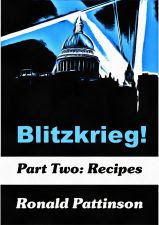
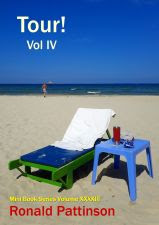































































27 comments:
Never had a problem over more than ten years.
I had a problem in the past days. I removed all blogger cookies, and now it works again.
just in the last few days, but a refresh or three brings it back
yes, there is the occasional error message from blogger.
Usually ok once the browser has been refreshed.
I have no problem. Do you think it might be browser specific? I am using Firefox.
Been fine for me
No, seems to act fine for me.
I do notice that the spelling can get strange, but I figure alcohol is involved...
No, all good here.
None on my end. Chrome in Linux, and Firefox in windows both working fine.
Seems ok to me.
Yup,couldn't read your musings for maybe a day.
I just thought either there was no wifi in the doghouse where the long-suffering Dolores had put you or you'd fallen asleep on the keyboard.
Just got one ron
And again,will tweet error page
I've gotten a few "Whoops, that's an error"s today, but nothing before those. Interestingly it was only when accessing the base URL, not a specific post.
Yep, had the odd problem earlier this afternoon, seems OK now.
Had issues yesterday only.
Yes. Last two days, I get a strange "Oops, something wrong here" message from blogspot. Refreshing three to four times has so far solved the issue for me.
Over the last 2 days I have been getting errors when it loads about 10% of the time. The error is a blogger.com error page that says to refresh and try again.
Haven't had a problem here but have had some crashy type errors on Tandlemans blog.
This is the message I keep getting...
"Whoops, that's an error.
We apologize for the inconvenience.
Try refreshing the page to see if things are back in order.
If you are still having trouble, we recommend:
Clear your browser's cache and cookies and then try again.
See if anyone else is having the same problem: Search the Blogger Help Forum for error code bX-oph39a"
I can finally get through after three or four refreshes.
Yes, I have to refresh the URL 3, 4 or more times to get the page to load. It's getting very annoying.
Nope ....no issues
Had my first ever problem just now. I refreshed and then all was hunky dory!
Having said "no problems", today I got the same message as AndyNYC - twice. So I went to Fred's franconiabeerguide.com - no problems there, so back to here - no problems, using Chrome in Windows 10.
It is not just you, many blogger sites doing the same thing.
Had one today, first time, a blogger error message, but refreshed page and all loaded fine. Chrome on android.
Apparently the .com URLs are working better than the country domains.
Post a Comment